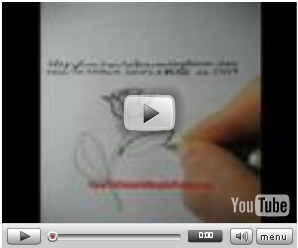Wolfbernz is blog of the weekend and so can you if you can answer this simple question:
Which Freeware Video Editor to use
to edit and upload a perfect youtube video?
YouTube Question
I made my first youtube video about how to draw a rose but I need some improvements:
- I would love to cut off the "empty top part" (20% of not used blank space)
- the youtube quality should be better
- the time to download the video should be faster
- the red website name should be clearly readable (as you can see, it’s impossible to read now)
So my question is:
how do I solve the above problems using a freeware Video Editor?
I guess I am looking for a freeware Video Editor where I can:
- crop my video (made with a rectangular Canon camera but I want to cut of the top to get a square video)
- put an overlay title on it that shows during the whole video
- resize it to 320×240 (as they say that’s the ideal Youtube format?)
- save it in the best quality possible before uploading to Youtube, yet in the smallest up-loadable format (30Mb seems to upload still with my connection)
For the above video, I used Windows Movie Maker, but how do I:
- crop with it
- save a video to MPEG4 (Divx, Xvid) format.
According to Youtube: videos saved with the following settings convert and display the best:
- MPEG4 (Divx, Xvid) format
- 320×240 resolution
- MP3 audio
- 30 FPS
(MPEG4??? what kind of format is that anyways?)
Which free Video Editor saves into MPEG4 and does all the above?
Thanks and don’t forget to smell the roses!